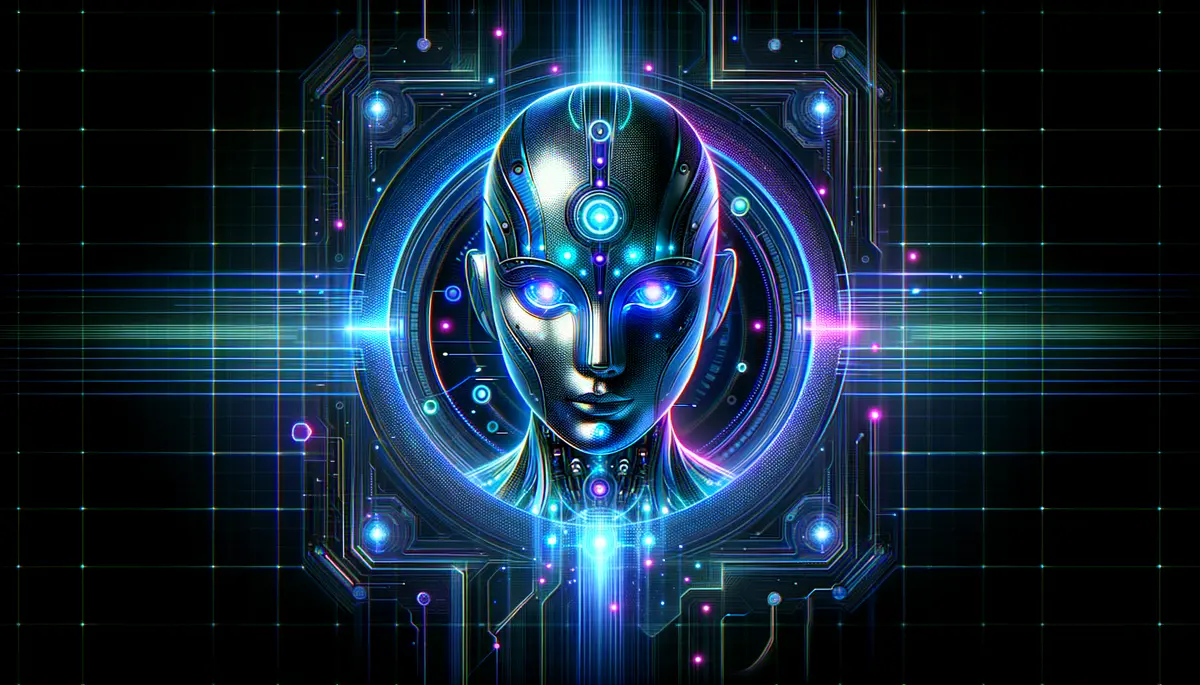Table of Contents
The Scenario Builder is an extraordinarily powerful tool for crafting deeply immersive worlds and narratives. Effective prompting is crucial for unlocking its full potential. This guide will show you how to set the scene, define character relationships, and provide the AI with the necessary details to create immersive narratives. Once you master these techniques - the possibilities are endless.
Getting Started
You can specify up to three attributes. For best results, we recommend using the first attribute to describe the setting of your scenario. Start by choosing a character from the dropdown menu. This character will only be used to generate images to give you an idea of what the scenario will look like. The visual details you provide will be applied to any character when your scenario is selected. The attributes you pick can shape the character's outfit, their surroundings, and some aspects of their physical appearance. It's important to avoid specifying too much the physical features to prevent conflicts with the characters' established physical traits.
Appearance
You can specify up several attributes. We recommend following the following instructions.
- Location: Where is the scenario happening? In a city? On another planet? In a fictional world?
- Setting: What's happening in the scenario? Are you lounging by the pool? Are you visiting the pyramids? Battling demons off-world?
- Clothing: What's the character wearing?
- Additional Attributes: Specify up to three additional attributes. Maybe your scenario is in black & white, maybe there are dragons flying in the background. Anything goes!
To help you effectively prompt the visual attributes, let's look at some examples:
The 1950’s Housewife
- Location: America
- Setting: Vintage Suburban Kitchen
- Clothing: 50s Housewife Polkadot Dress
- Additional Attributes: Saturated film
Egyptian Princess
- Location: Egypt
- Setting: In a palace
- Clothing: Egyptian queen dress
- Additional Attributes: Egyptian signature eyeliner
Warning: Gore and copyrighted material are not permitted. Do not submit prompts containing gory, violent, or explicit content.
Description
Your main prompt is the story's backbone. It should clearly establish the scene and character relationships without pushing a personality onto the character, to allow character personalities to surface within the scenario.
Keep It Objective
Describe settings and actions clearly and objectively. Mention only what can be seen or heard by anyone present, without adding personal interpretations or judgments.
- Good: You are in an old abandoned warehouse meeting with a crew of criminals listening to a man in a business suit.
- Bad: You are in a disgusting old warehouse with a crew of shady criminals who are listening to an elegant good looking man in a business suit.
- Good: Mia is at a business meeting with ten corporate executives. She has been asked to present the quarterly sales report
- Bad: Mia aggressively leads the business meeting, dominating the conversation
Keep It Open-Ended
Leave room for the AI to be creative and take the scenario in any direction.
- Good: You’re planning a bank heist
- Bad: You are going to rob a bank tonight at midnight
- Good: Police patrol the highway
- Bad: Police will pull you over if you are speeding
Don't Define Character Personalities
Doing so makes them act the same way in every story, no matter which character you pick. The real fun comes from seeing how different characters behave in the same scenario. Character traits should be described at the character level (in the character studio).
- Good: Sophia is a famous computer hacker who has agreed to help with the heist
- Bad: Sophia, a quiet and shy computer hacker, accepts a position on your heist crew
Hidden Instructions
These instructions are hidden to the user. They can be used to enrich the world or the characters in your scenario. You can give your characters powers, add a goal for the character, or describe the world further. Let's look at a couple of examples:powers, add a goal for the character, or describe the world further.
- A poker game is unfolding in the dimly lit backroom of the nightclub
- The character has recently gone through a divorce. While she's open to new romantic possibilities, she prefers to take things slowly
- Character has laser eyes that can only be used if she’s physically threatened